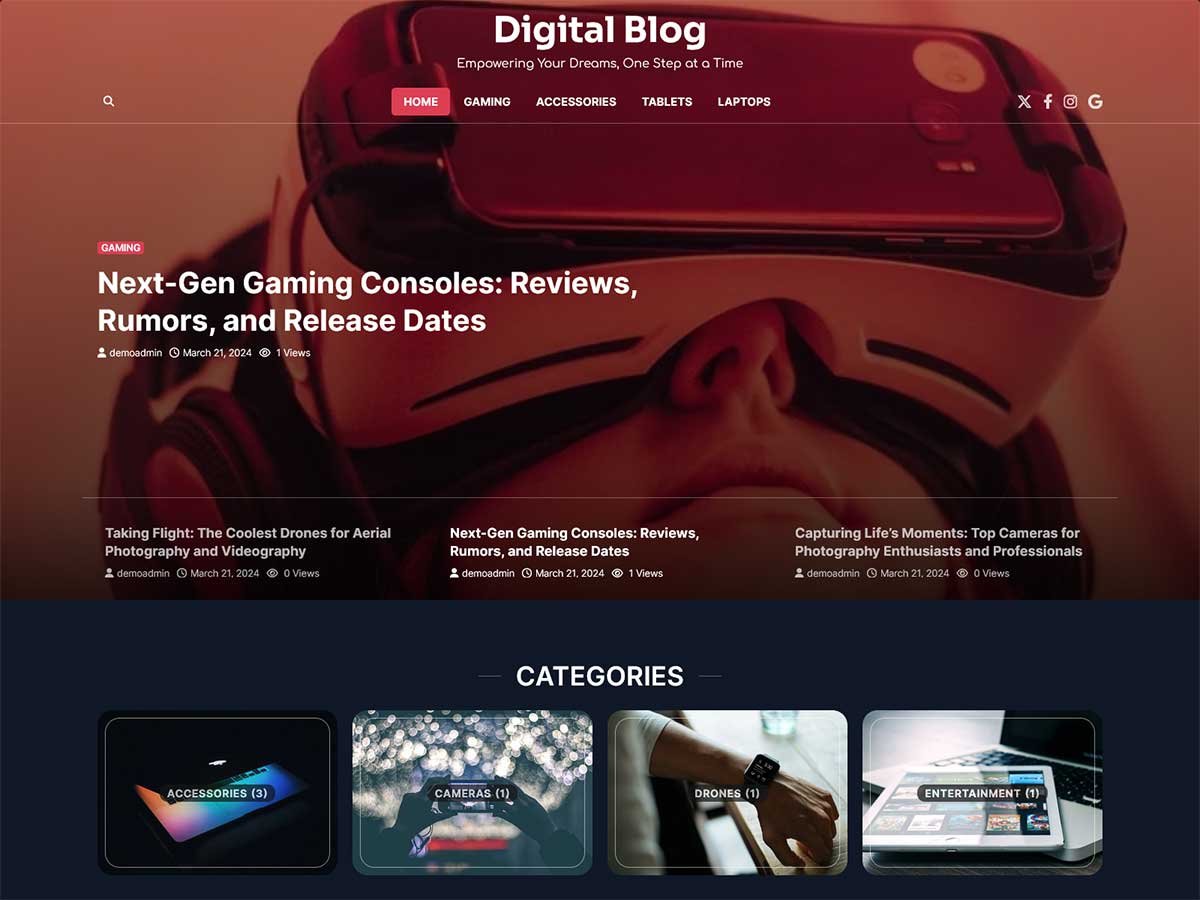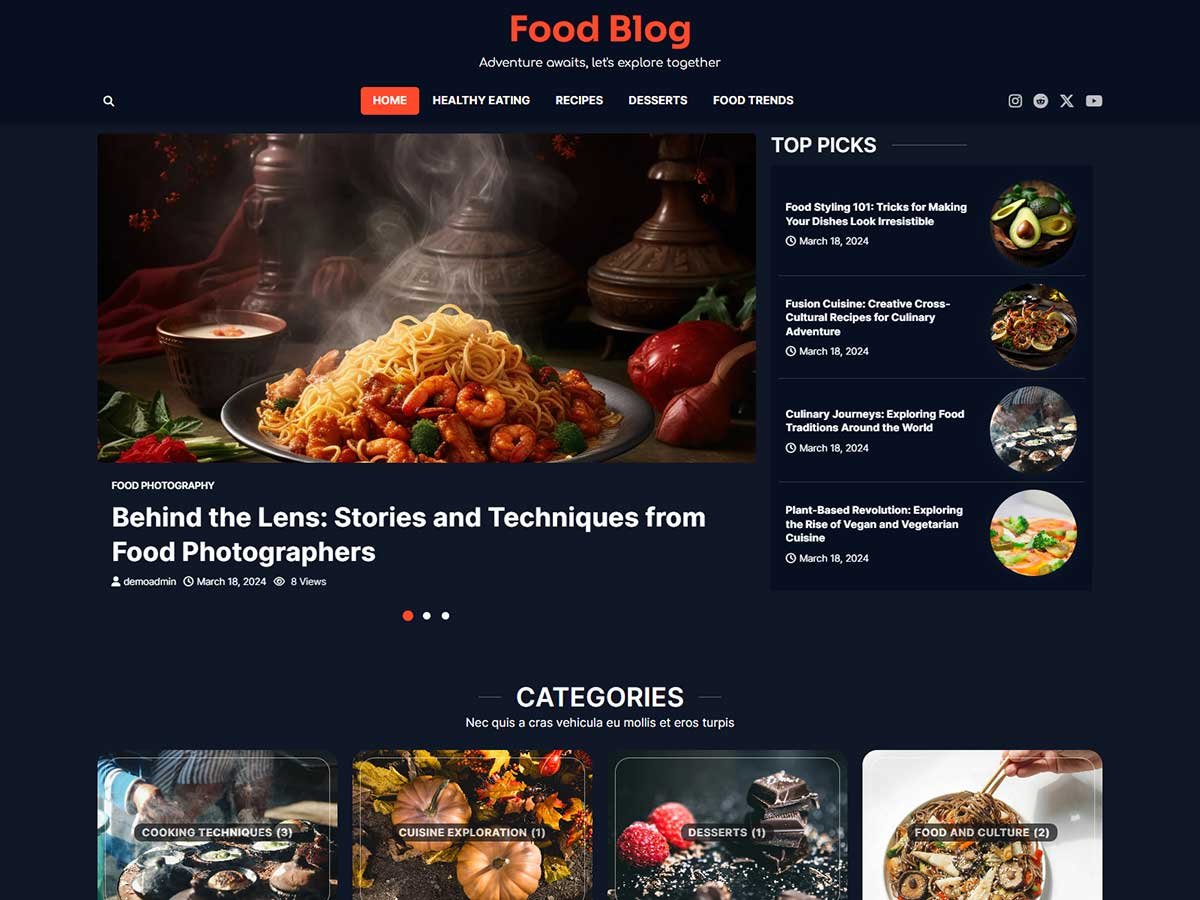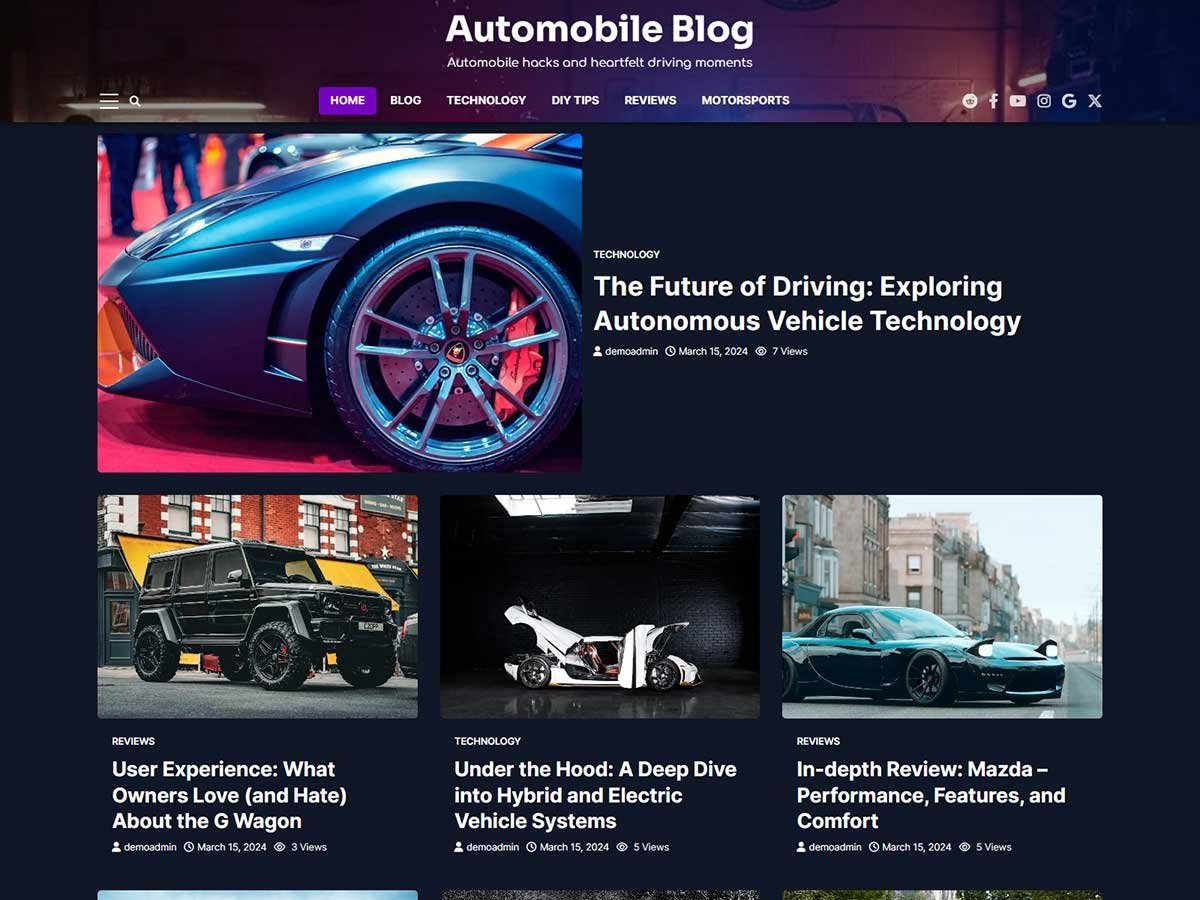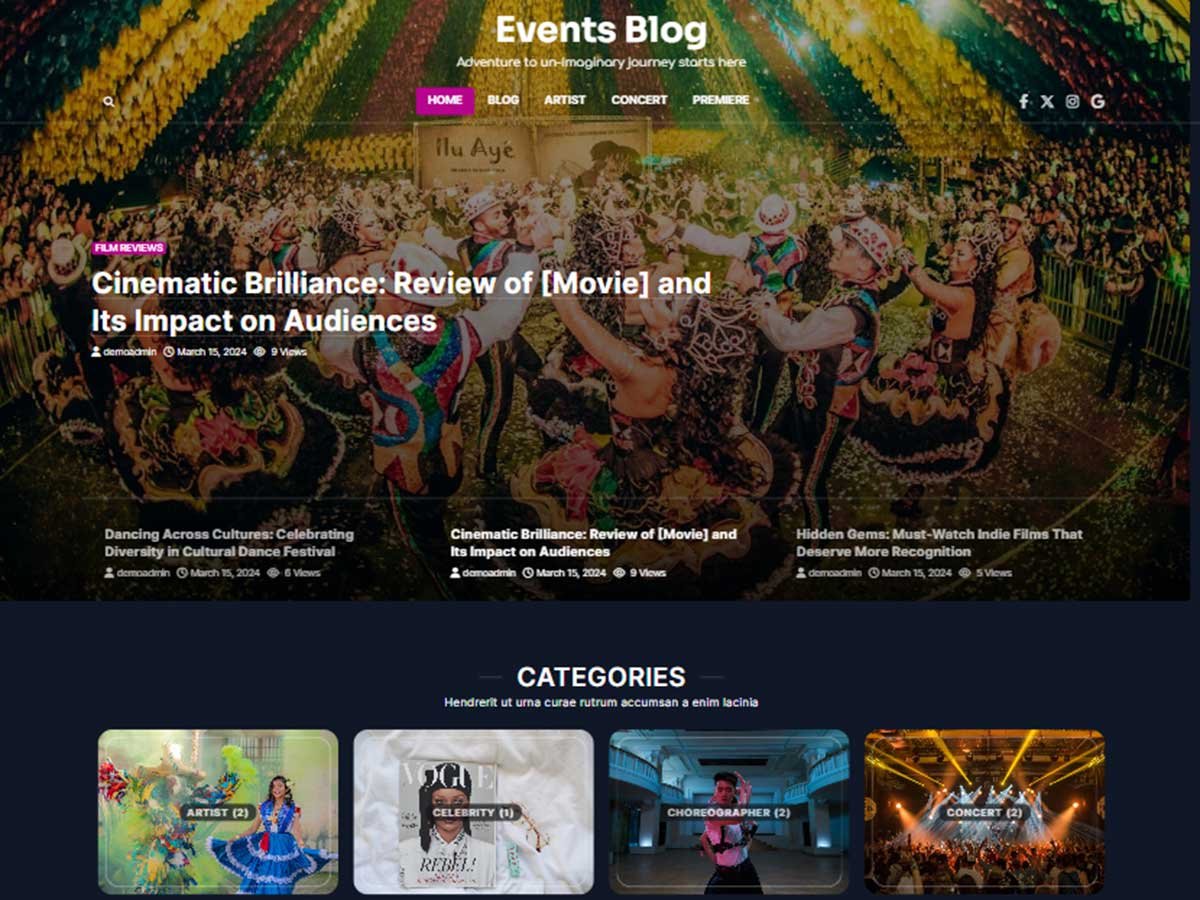Ultimate Features
Clean and Modern Design
Digital Blog Pro will provide a clean and modern minimalist design for easy navigation, and the visitors can focus on significant content.
Easy & Powerful Customization
Customize the style and feel of your site by using the WordPress Customizer, which allows you to do it without needing any code.
With Digital Blog Pro, creating content and modifying the theme is simple. You can easily set the site identity, color, widgets, theme settings, and layout.
Multiple Homepage Demo
Digital Blog Pro provides various homepage layouts based on the nature of your theme, the layout offers various designs and feel. Choose a layout that best displays your website’s identity and highlights the most important features.

Cross Browser Compatibility
Built by considering most of the latest browsers and tested for compatibility even for some older versions of different browsers. This helps in seamless view across all browser environments.
Free vs Pro
| Free | Pro | |
|---|---|---|
| Responsive Design |
|
|
| Demo Import | Manual | One Click |
| Translation Ready |
|
|
| Primary Color Option |
|
|
| Frontpage Transpaent Header Text Color |
|
|
| Dark/Light Mode |
|
|
| OffCanvas Widgets Area |
|
|
| Above Footer Widget Areas |
|
|
| Theme Wrapper Width Option |
|
|
| Enable/Disable Social Menu |
|
|
| Enable/Disable Header Search |
|
|
| Box Layout |
|
|
| Site Title Font Family | 3 Fonts | 1000+ Fonts |
| Site Description Font Family | 3 Fonts | 1000+ Fonts |
| Header Font Family | 3 Fonts | 1000+ Fonts |
| Body Font Family | 3 Fonts | 1000+ Fonts |
| Global Font Size Setting |
|
|
| Page Loader |
|
|
| Breadcrumb |
|
|
| Archive Grid Styles | 3 Styles | |
| Archive List Styles | 4 Styles | |
| Archive Tile Styles | 2 Styles | |
| Sidebar Position | Limited |
|
| Post Options | Limited |
|
| Enable/Disable Related Posts |
|
|
| Infinite Scroll |
|
|
| Enable/Disable Copyright Area |
|
|
| Copyright Text Editor | Limited | 3 Styles |
| Enable/Disable Scroll Top Button |
|
|
| Multiple Homepage Demo |
|
|
| Homepage Sortable |
|
|
| Banner Section | Limited | 3 Styles |
| Banner Slider Autoplay |
|
|
| Posts Grid Section | 2 Styles | |
| Categories Section | Limited | 2 Styles |
| Posts Carousel Section |
|
|
| Carousel Autoplay |
|
|
| Editor's Pick Section | 2 Styles | |
| Shortcode Field |
|
|
| Author Info Widget | No. of Social Icon ( Limited ) |
|
| Categories Widget |
|
|
| Posts Grid Widget |
|
|
| Posts Slider Widget |
|
|
| Products Widget |
|
|
| Small List Widget | No. of Posts ( Limited ) |
|
| Trending Posts Widget |
|
|
| Social Icons Widget |
|
|
More Features
Besides amazing performance and easy customization, there are many reasons to consider
Demo Import
With the simple plugin, you may replicate the demo of our sites on your site. Then just modify the contents to make it uniquely yours.
Responsive Design
Our theme’s design adapts itself for major devices without compromising the design of the website.
Translate Ready
Though English is the default language of our themes, you can also translate them into your native language. Our themes are translation ready.
Threaded Comments
The threaded comments option are a great way to help your readers follow the discussion on your WordPress blog. This option also makes replying to comments a cinch.
Homepage Section Sortable
Your website sections can be sorted manually using a simple drag-and-drop function. You may easily rearrange the order of the homepage design by dragging and dropping the sections.
Custom Logo
Our themes support custom logos. Further your brand by uploading an image that will serve as the logo to your website, via the customizer.
Custom Menu
All of our themes support custom menus. Custom menus will guide your visitors to the content they’re looking for on your website.
Header and Footer Options
You can edit the top bar, menus, edit the header and footer content, and add widgets and company information.
Typography
Integrated all of Google fonts for distinct design of your site, you can choose among a wide range of fonts for your site.
Breadcrumbs
You can add breadcrumb to present the path of how the user navigated to the current page.
Custom CSS
You can add your own custom CSS to any section, column, widget, or page.
Scroll Top Button
With this floating scroll to the top button, visitors may quickly move to the top of the page, instantly improving the user experience.
Footer Credit options
In our themes, users have the option to edit the footer credit text, like ‘copyright’ and ‘powered by’ text, which is shown at the bottom of a website to align with the goals of their website or blog.